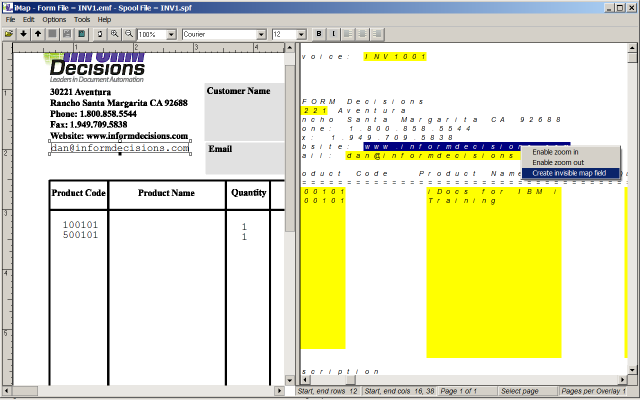Just select any text block from the spooled file viewer, right click and select menu item “Create Invisible Map field”. Enter the map field name and click the “OK” button to create a new mapped field. This function is similar to creating a mapped field using the “Smart Routing Key” option.