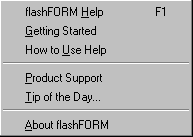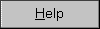Table of Contents
Forms Design User’s Guide
Welcome
Welcome to iDocs DesignerTM and iDocsTM iSeries electronic form integration software. Please note that throughout this manual, and labeling, that iDocs Designer and flashFORM Designer may be used interchangeably. The product was renamed from flashFORM to iDocs in 2002.
iDocs is the easiest way to convert your paper forms to electronic forms. Use iDocs to compose forms, fill forms, manage information databases, and print and mail forms among other functions. The following documentation has been provided to help you learn about iDocs (flashFORM) Designer.
inFORM Decisions iDocs (flashFORM) has a powerful automatic form conversion (“vectorization”) capability that enables you to automatically create electronic forms from scanned in pre-printed forms. It recognizes lines, text, circles and graphics with great accuracy and even creates data fields where they are appropriate. In addition, it has all the tools necessary to design, from scratch, new forms or edit converted forms. How to Use this Manual
This manual is laid out into two User’s Guides: iDocs Designer User’s Guide and iDocs iSeries Document Integration User’s Guide.
iDocs Designer User Guide
The first User’s Guide covers all aspects of initiating the forms recognition, forms design, advanced features, filling forms, managing databases, troubleshooting, etc.
iDocs iSeries Document Integration User’s Guide
The iSeries (AS/400) form integration Guide covers all the steps to integrate your designed forms and graphics to your iSeries application environment. Including, electronic form definition, spool data mapping operations, MICR Security check printing operations (if this option was ordered), advanced functions, and auto-engine definition. Documentation for iMail (iSeries email system), iView PDF Document Center (iSeries native web based archive and retrieve), iFAX (iSeries native automated fax system), and inFORM’s ePayment iSeries native payment transmission programs (Positive Pay and ACH) come as separate manuals.
iDocs Designer’s Online Help
iDocs Designer’s online help contains information on features, settings, and procedures. The online help conforms to Windows online help conventions and has been designed for quick and easy information retrieval. Please see information on using the online help.
Using This Manual
This manual is written with the assumption that you know how to work in the Windows environment. Please refer to your Windows documentation if you have questions about how to use dialog boxes, menu commands, scroll bars, drag and drop functionality, shortcut menus, and so on.
The following conventions are used in the iDocs Designer User’s Guide section:
Getting Online Help
In addition to using this manual, you can use iDocs’s online help topics to learn about features and procedures. Online help is available after you install iDocs.
iDocs’s online help follows the conventions of Microsoft Windows 95 Help. Choose How to Use Help in iDocs’s Help menu to get information on using Help.
Help menu
Use the commands in the Help menu to find information about iDocs topics.
Select iDocs Help to obtain iDocs’s main Help topics. Select Getting Started to begin iDocs’s tutorials. Select How to Use Help to get Microsoft Windows Help topics that explain how to use and customize Help. Select Product Support to find out how to get product support services for iDocs. Select Tip of the Day… (if a form is open) to obtain tips to help you use iDocs. Select About iDocs to get information about your version of iDocs.
iDocs Tutorials
iDocs has four online tutorials to step you through the basics. If you have never used iDocs before or you need to review some of the procedures, please go through these tutorials.
- In the first tutorial, Load and Fill a Form, you will scan (or import) and fill a Sample form (included in the iDocs package) by using the Form Assistant.
- In the second tutorial, Edit and Design a Form, you will scan or import the Sample form into iDocs again and learn to use the basic buttons and menu commands, verify and correct OCR, and modify the form.
- In the third tutorial, Design Your Own Form, you will create a form and learn how to create objects, define calculations, customize the form, set the tab order, and add a graphic.
- In the fourth tutorial, The iDocs Database, you will use the form that you created in the third tutorial and learn some basics about iDocs’s database as well as how to create and manipulate database records.
Context-Sensitive Help
You can get on-the spot information about a particular iDocs command, toolbar button, or dialog box option in the following ways:
Product Support
For the fastest and easiest way to get help, please look for solutions in this manual or in the online Help. See “ General Troubleshooting” troubleshooting tips.
If you need additional help, please use the following resources:
- inFORM Decisions’s World Wide Web site
Go to inFORM Decisions’s World Wide Web site for common questions and answers, updates, patches, troubleshooting procedures, and product information. inFORM Decisions’s Web site address: http://www.informdecisions.com - Scanner Setup Notes
Read the Scanner Setup Notes document to learn about supported scanners and related issues. This document has been provided to you as an electronic document in PDF format within the program files installed in Windows, Start…
You must have Adobe Acrobat Reader 3.01 or greater installed if you want to read the Product Support and Scanner Setup Notes PDF documents.