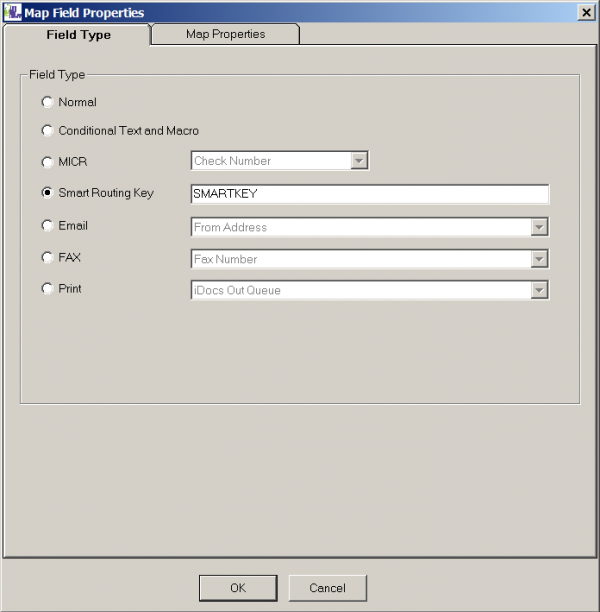pub:imap3supportmappedfieldtype
Support mapped field type “Smart Routing Key” for database
Just drag and drop spooled text to right panel to create a mapped field, go to window “Map Field Properties”, from the tab “Field Type”, just select option “Smart Routing Key”, enter the field Name, and click on button “OK” to apply your changes. Note that, this is also the way to create a mapped field that you want to manually enter your specified field name.
pub/imap3supportmappedfieldtype.txt · Last modified: 2022/06/25 17:02 by 127.0.0.1